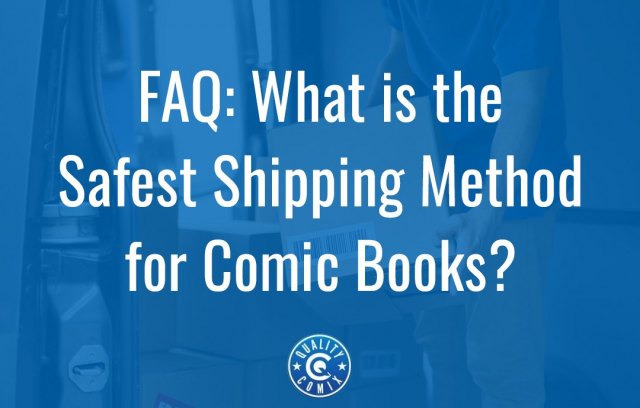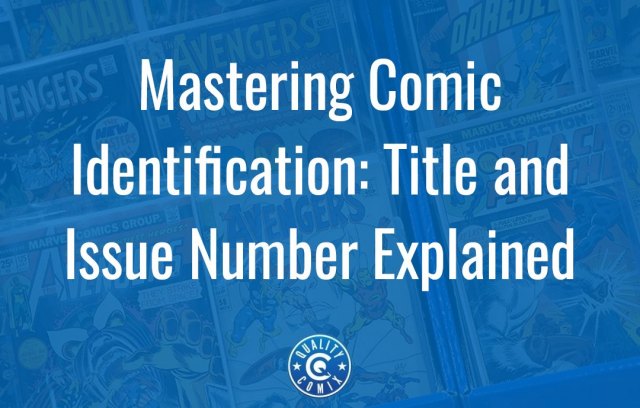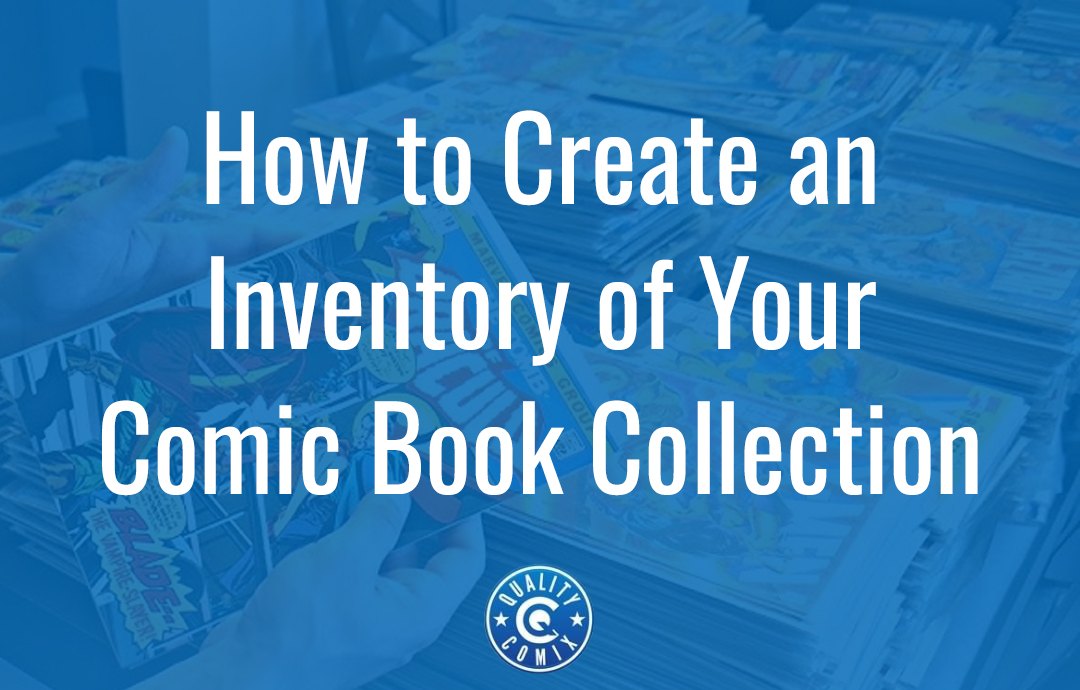
Whether you're a hobbyist with a small but growing collection, a long-time collector with comics scattered everywhere, or a retailer with thousands upon thousands of comics in boxes throughout a shop, knowing what you have is a constant concern. You can't sell a book you aren't sure you own, after all.
The solution is to create an inventory of the comics you own. The question is, how can you do it? There are a few options, and it depends a lot on whether or not you're in it for business or personal use. Let's talk about the options.
Table of Contents
Option 1: Build Your Own Spreadsheet
The first option is the one many people think of first and foremost, which is to just write down everything you own. Of course, you aren't going to be using a notebook and pen these days; instead, a modern spreadsheet program like Microsoft Excel or Google Sheets will do the job nicely.
Google Sheets is a great option because, by default, it's stored on the cloud. That means you can access it from anywhere you have access to your Google account. Of course, a spreadsheet like Excel can be put on the cloud, but any device you use to access it needs to be able to read it, which isn't always easy.
Building a spreadsheet is pretty easy, but the hard part is determining what information you want to track for your comics. The simplest possible answer is just title, issue number, and location, but there's a lot more you might track as well.

A robust spreadsheet might include:
- Comic Title (Amazing Spider-Man, Detective Comics, Captain America)
- Issue Number
- Location (Box number, etc.)
- Grade
- Grading Company
- Notes (Variant, Damage, Misprint, Signed, etc.)
- Key (Yes or No)
Some people also recommend tracking the value of the comics in the collection. For our part, we don't recommend it in a manual solution like a spreadsheet. There are two reasons why: First, it adds a lot of work when you're putting your comics into your database because it's information that isn't available on the comic itself. Second, values change over time, but your spreadsheet won't, so the values will very quickly be irrelevant. You could estimate a value range and indicate it with symbols if you want, like $, $$, $$$, but even that is of limited use.
On the other hand, if you're a vendor and reseller, you might have two value fields: one for what you bought it for and one for what you would like to sell it for. Then again, if you're a reseller, you would be better off using a professional inventory tracking system rather than homebrew spreadsheets.
Once you've decided what fields you want to track, you just have to put in the elbow grease necessary to gather up all of your comics, record the information about each one of them, and put them back where you found them. Depending on how well-sorted and organized your comics are, this might be easy, or it might be a nightmare.
In any case, the manual spreadsheet method is just one of many possible options, and we really only recommend it for small collections that don't change much. The more turnover you have, the more you buy and sell, or the larger your collection, the better off you are with a more automated solution.
Option 2: CLZ Comics/Comic Connect
If you were to start going through the process of creating a spreadsheet and, in doing so, start thinking of features you wish it had, you might end up with a list that looks like this:
- Cloud syncing across multiple devices.
- Automatic information lookup based on barcode scans.
- Pricing pulled from an online database to be always reasonably up to date.
- A ton of information available, from artists and authors to print runs.
Fortunately, this exact kind of platform exists. Unfortunately, it's not as free as building your own spreadsheet is.
The reason this entry uses a slash and lists two names is that there are two platforms here, but the two are connected. CLZ Comics is a mobile app for iOS and Android that holds a database of your comics, and you can add new comics to your collection just by scanning a barcode and adding any specific data to it you might want, like grade, variant, autograph details, and more. Everything else, from pictures of the cover to the editor who handled the book to the current market value, is all populated from the CLZ databases.
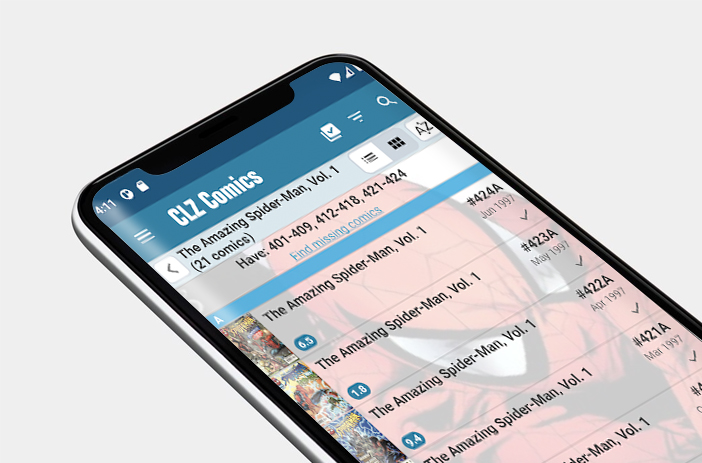
Meanwhile, Comic Connect is essentially the same thing, but for a Windows or MacOS computer instead. It has slightly different features and isn't as convenient for scanning in barcodes, but it's more designed for browsing and use on a PC or laptop, with all that entails.
The nice thing is the two of them can be linked together using the CLZ Cloud. Scanning comics with a phone, then adding information to the database or managing it via a laptop, is an easy use case for managing a larger collection.
The downside to this option is simply the price. It's a very nice set of applications with a lot of very useful, time-saving features. The CLZ Comics app is $15 per year, the Comic Connect program is $30 per year, or the pack with both and cloud syncing is $40 per year.
Also, if you want your database to show comic prices for your collection, you need to link an account with CovrPrice at the Unlimited tier (which grants API access to the app), which will cost you an additional $60 per year. It's extremely valuable for resellers and flippers but a lot less so for long-term investors and hobbyists.
You can read more about these programs or buy them and get started here.
Option 3: League of Comic Geeks
Though the name might not strike you as the most professional out there, what comic fan is going to get on your case for that? League of Comic Geeks is a web-based platform and community hub for both comic collectors and retailers.
Both versions of the platform are relatively similar, but the features are presented differently, and the retailer version is a lot more powerful.
For the collector side of things, the web-based app offers mobile access for quickly scanning barcodes and adding comics to your collection, as well as the option to import a list from pretty much anywhere to automatically populate your collection. You can then do a ton of organization and management, including adding notes to help keep track of where your comics are.
One cool feature is that you can link up your account to that of your LCS – if they also use the app – and can automatically track things like pull lists, deliveries, orders, and more. There's also a whole comic recommendation system, so if you're a collector and hobbyist interested in reading popular comics and related stories, it can recommend new ones to you along the way.
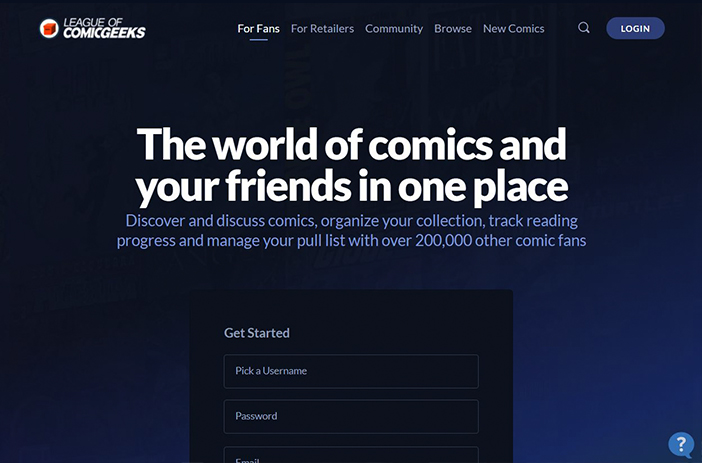
For the retailer end, this platform has the same list of features but a whole lot more that are useful for running a store, whether you're running an LCS or a webshop. It has a pull list and order management, subscription management, customer relations and tracking, and even the option to create a store landing page within the LCG Community so you can be found by other users of the platform.
Both kinds of accounts are free to get started, and you can upgrade to Pro for a wide range of additional features, including price tracking, bulk management, a ton of additional information about comics, ad removal, and more. It's cheap, too, at just $19 per year.
You can read more or get started here.
Option 4: Comicbase
Comicbase was, for a long time, THE go-to top-end database system for collectors. They still claim to be #1, though once we run down the features and pricing, you may or may not disagree. Note that what we're going to go through here is their latest version, Comicbase 2024, so it's as up-to-date as we can make it.
The easiest way to run down the features of Comicbase is to go through each pricing tier and the features it offers.
Free is, of course, free as a demo version of the software. It only lets you manage up to 500 comics, and you can post comics for sale on Atomic Avenue, but that's basically it.
Express adds basic information and pricing for its database of 1M+ comics. You can track a collection or inventory of unlimited size, as well. They also include a year's worth of weekly price updates. It's a $70 fee.
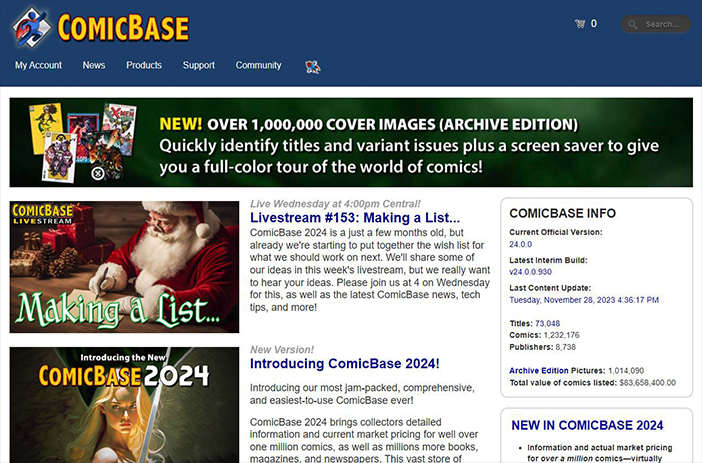
Professional adds in the option to add your own notes, track price histories, and add in creator credits. It's also where they add in barcode scanning (and they actually sell handheld barcode scanners if, for some reason, you don't want to use your phone for it). You can add custom fields, and they have mobile support here as well. This one is $160.
Archive Edition is basically Professional, but they give you access to cover images and some interviews with comic creators. They also promote the fact that this version comes with a screensaver. It's $300 for the package.
4k Archive Edition is the same as Archive, except the cover images are higher quality. It's $360.
Overall, Comicbase is still a fairly robust option, but their actual program is a little dated, and some of the things they offer as perks for a pretty high expense are things that other software just includes automatically, so it's a little hard to recommend them entirely. You can find it here to check it out.
Option 5: Comic Book Realm
One of the older options available, Comic Book Realm is actually a very simple and lightweight option compared to a lot of the others on this list. The website is free to use, but the iOS and Android apps are paid add-ons. That said, the main feature of the paid apps is offline syncing, so you can keep your collection on your phone when you don't have signal. The website is mobile-friendly, so you don't really need the apps.
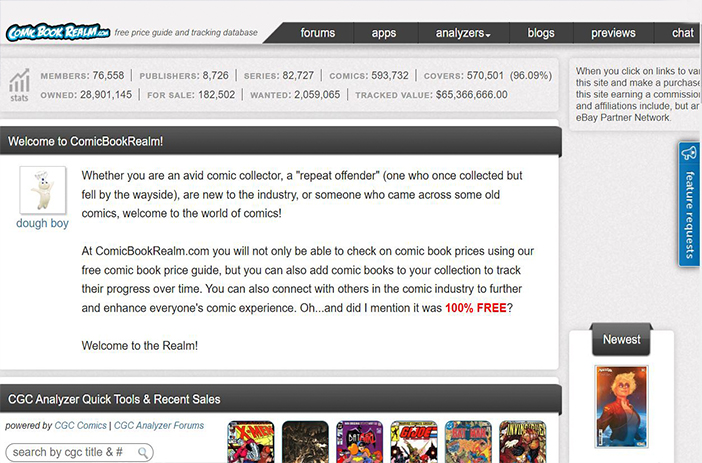
Truthfully, there's not much to this tracker. It can track your collection, but more than anything else, it focuses on pricing. It's really more of a price tracker than a robust database. That's fine for flippers, resellers, and people who love to hunt deals, but it's lacking for collection management or any more retail-adjacent purposes. You can check it out here.
Other Options
There are certainly numerous other options for tracking collections and comic inventories out there. We don't claim to have all the answers, just the ones we think are best. So, we ask you: what's your favorite of the collection trackers? Do you use a custom solution in Excel or another spreadsheet program? Do you use a website or app we didn't list? Are you a vendor and make use of a professional-level software we didn't mention? If any of those is the case, please let us know all about it in the comments. You aren't just helping us; you're helping each other.
Meanwhile, if you have a collection you want to prune or liquidate, we're here for you for that as well. We love to go through collections, help with appraisals, and discuss what the best options are for dealing with a collection. So, whether you're dealing with a collection you inherited, a collection you had as a kid that you want to sell now, or just something you've built up over the years and have decided to part with, we're more than happy to help. Just click here, and you can fill out our form. Include a bit of description of what you have, and we'll do our best to help you decide what to do with it.
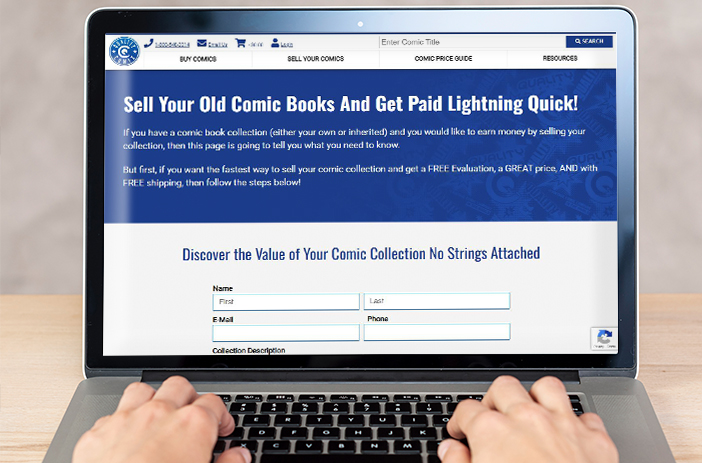
Or, if you're on the other side of the equation and you're looking for high-value comics to buy, our storefront is always open. As one of the largest dealers of high-value comics in the country, we have an excellent selection for you to browse right here.